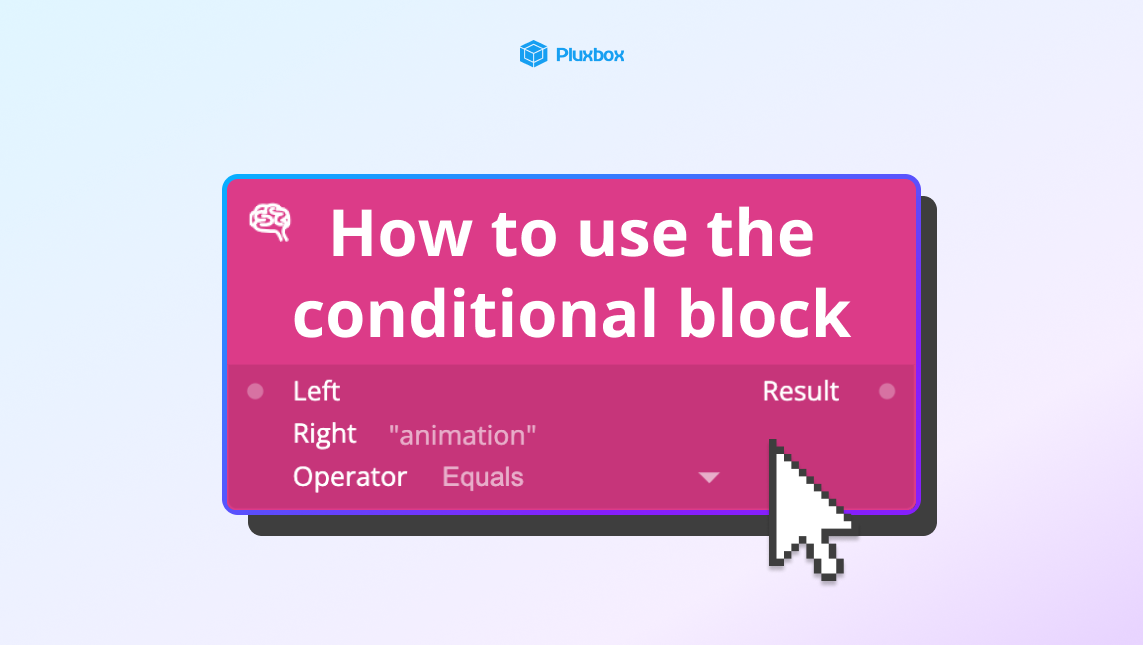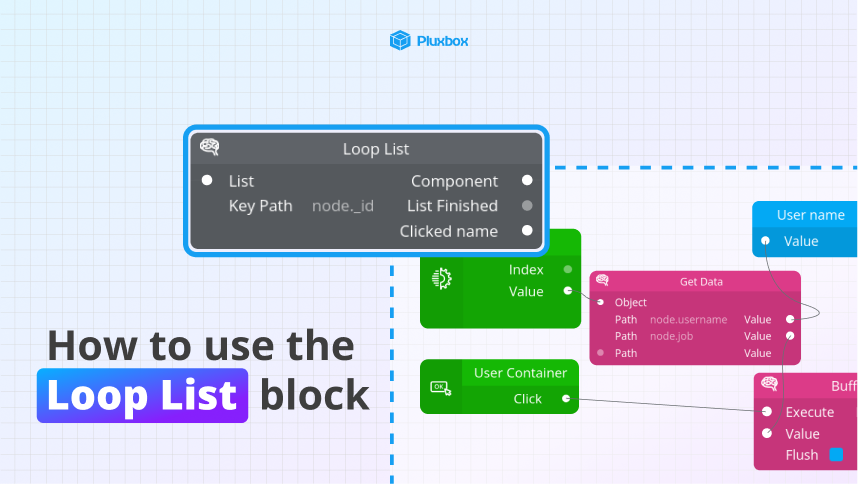How to establish a Many-to-many Relation between collections
In Pluxbox, you can define two types of Relations between collections: one-to-many and many-to-many. In this tutorial, We will go through establishing a many-to-many relation between collections. ou’ll begin by creating a collection of actors and movies, where an actor can appear in multiple movies, and a movie can feature multiple actors.
You will learn:
- How to create a database
- How to add data to your collection
- How to connect your data collections together
- How to add an image to your workspace
- How to use Pluxbox dynamic setting panel
- How to access your data collections using logic blocks
This step-by-step guide makes it easy to understand and apply relations between collections in your own projects.
Do you need more information? Go to Pluxbox Documentation
Share this tutorial
Back to overview