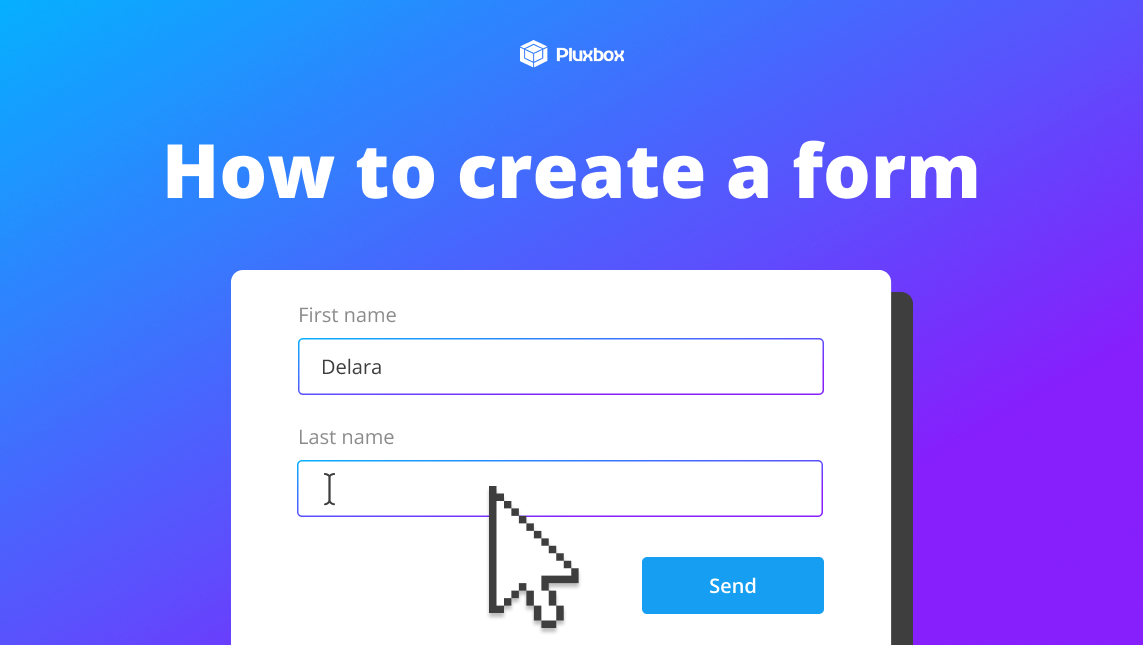Building your first application
Kick-start your Pluxbox journey with this step-by-step tutorial! In the video, we will show how to create your first application in Pluxbox Platform.
You will learn:
- How to design a user interface in the workspace.
- How to create a database
- How to build logic
To recreate this example, copy this query and paste in the playground to create a new item in the collection:
mutation createItem {
collections {
item list {
create( item_list: {
title: “First item”
} ) {
title
}
}
}
}
Do you need more information? Go to Pluxbox Documentation
Share this tutorial
Back to overview