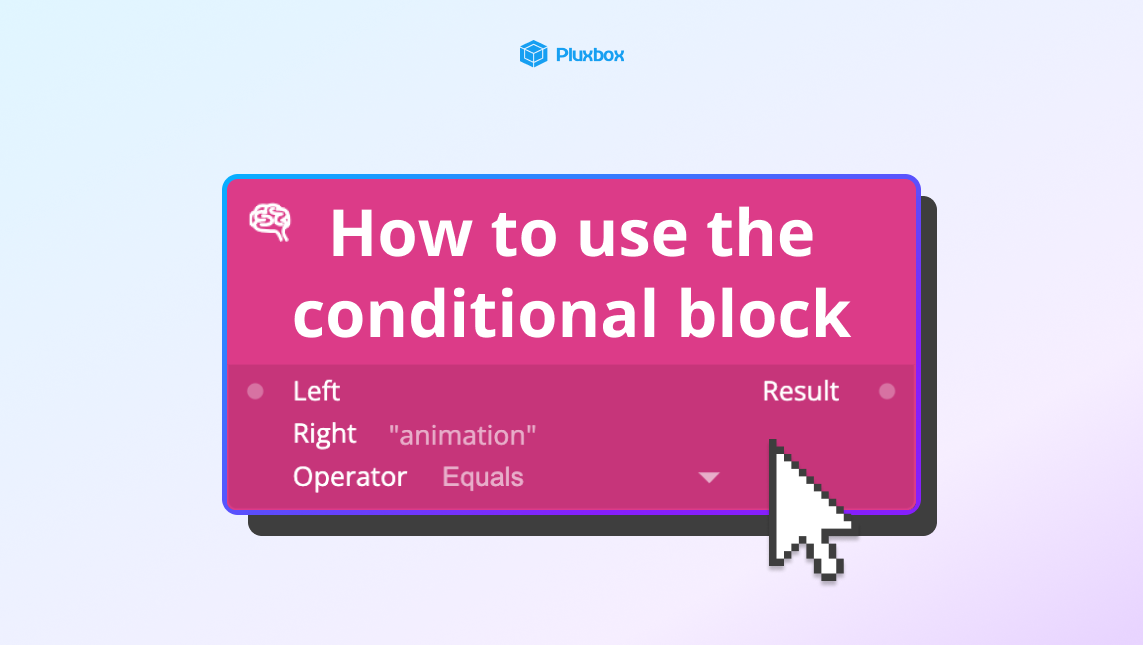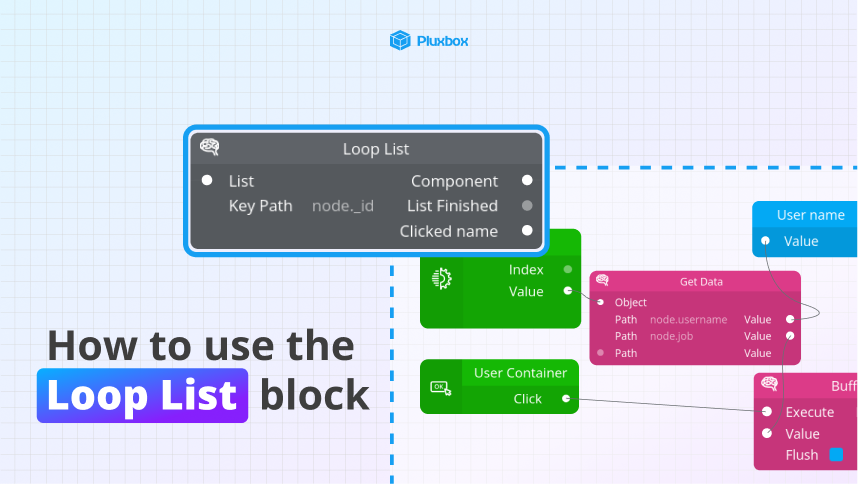How to easily create a fully functional navbar
In this tutorial, you'll learn how to create a fully functional navbar with Pluxbox. You’ll begin by building a header and navbar, complete with icons, logos, and text.
You will learn:
- How to create reusable tab components
- How to implement click events,
- How to load views dynamically as you navigate between tabs
- build powerful logic using our dynamic settings panel
By the end of this video, you’ll have a fully interactive navbar that reacts to clicks and updates in real-time, making it the perfect addition to any Pluxbox project!
Do you need more information? Go to Pluxbox Documentation
Share this tutorial
Back to overview