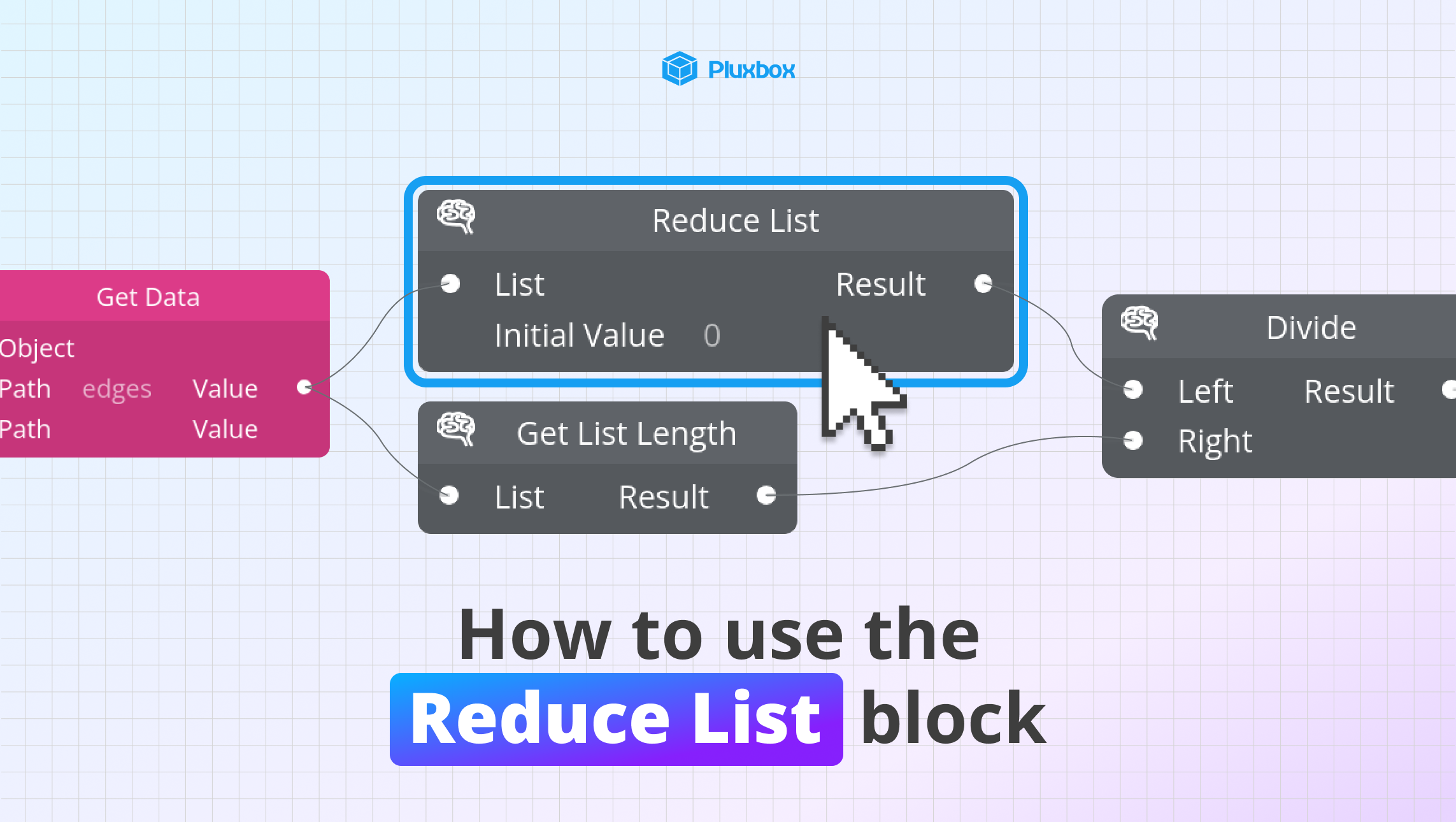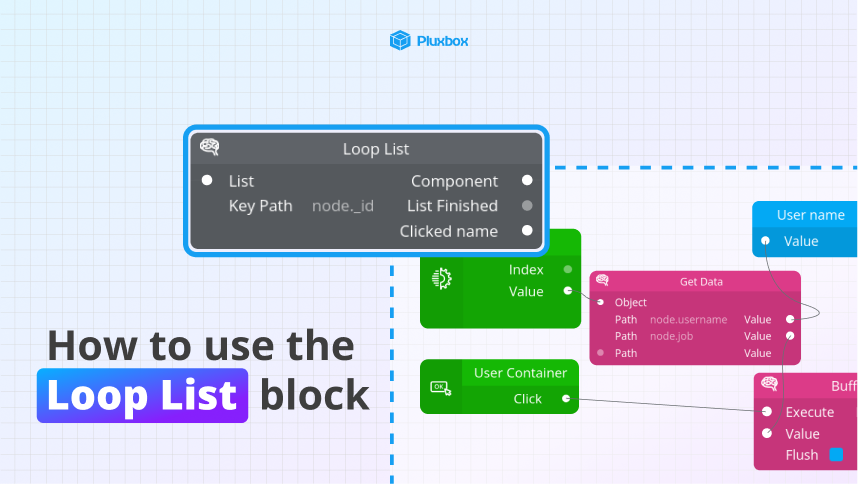How to export information to another system using fixed-width formatting
In this tutorial, we’ll dive into exporting data to another system using fixed-width formatting
You will learn:
- How to install an integration from marketplace
- How to create a workflow
- How to trigger your workflow
- How to export data from your data collections
By the end of this video, you’ll have a good knowledge about how the Workflow environment works, making it a useful skill to any Pluxbox project!
Code for triggering your process:
[
{
"key": "fullName",
"start": 0,
"stop": 20
},
{
"key": "email",
"start": 20,
"stop": 40
}
]
Code for the playgrond:
mutation triggerProcess{
processes{
export_files{
status
}
}
}
query listFiles{
integrations{
file_transfer_pluxin_file_transfer{
listFiles(path:"/"){
name
type
}
}
}
}
query downloadFile{
integrations{
file_transfer_pluxin_file_transfer{
downloadFromURL(path:"/testfile_export.txt"){
path
}
}
}
}
Do you need more information? Go to Pluxbox Documentation
Share this tutorial
Back to overview