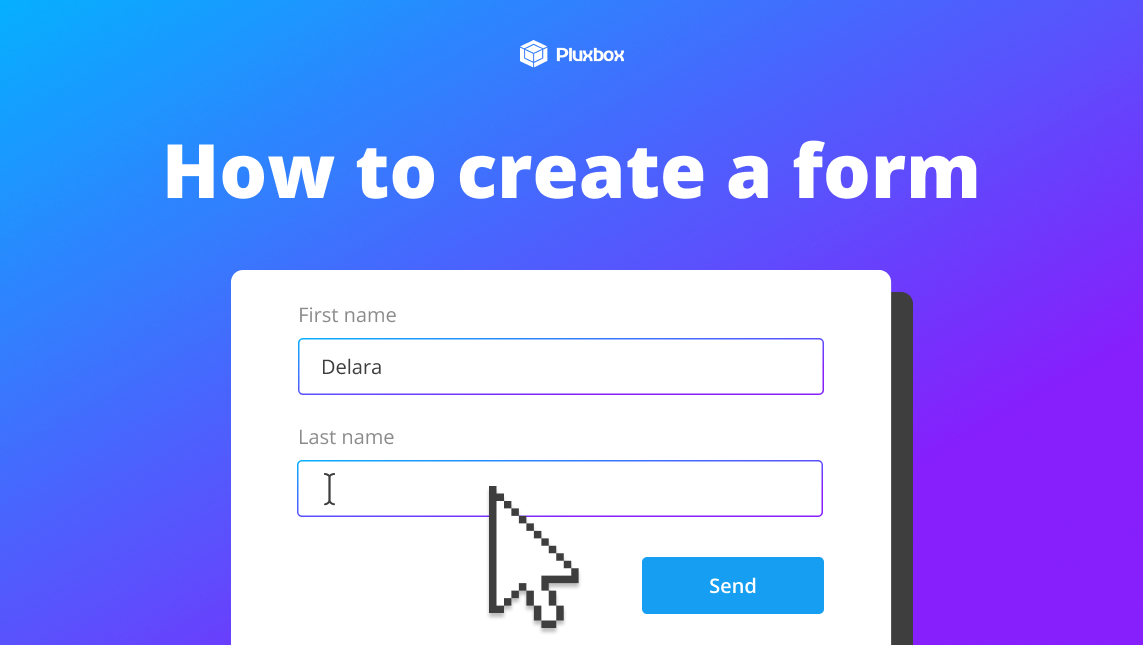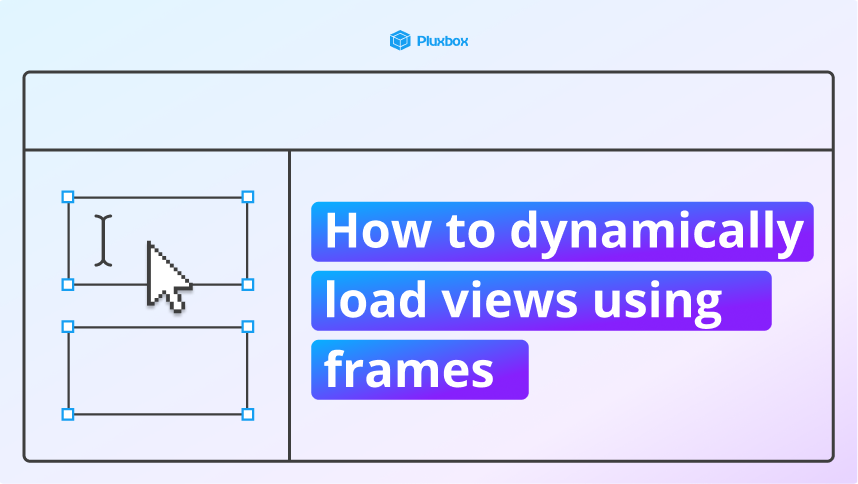How to How to import CSV files to your dataset
In this tutorial, we’ll teach you how to import CSV files to your data collections. We will use a CSV sample file and import it to our dataset by creating a workflow.
You will learn:
- How to install an integration from marketplace
- How to create a workflow
- How to trigger your workflow
- How to import data to your data collections
By the end of this video, you’ll have a good knowledge about how the Workflow environment works, making it a useful skill to any Pluxbox project!
Code for triggering your process:
mutation{
processes{
import_csv_files{
status
processName
}
}
}
Do you need more information? Go to Pluxbox Documentation
Share this tutorial
Back to overview