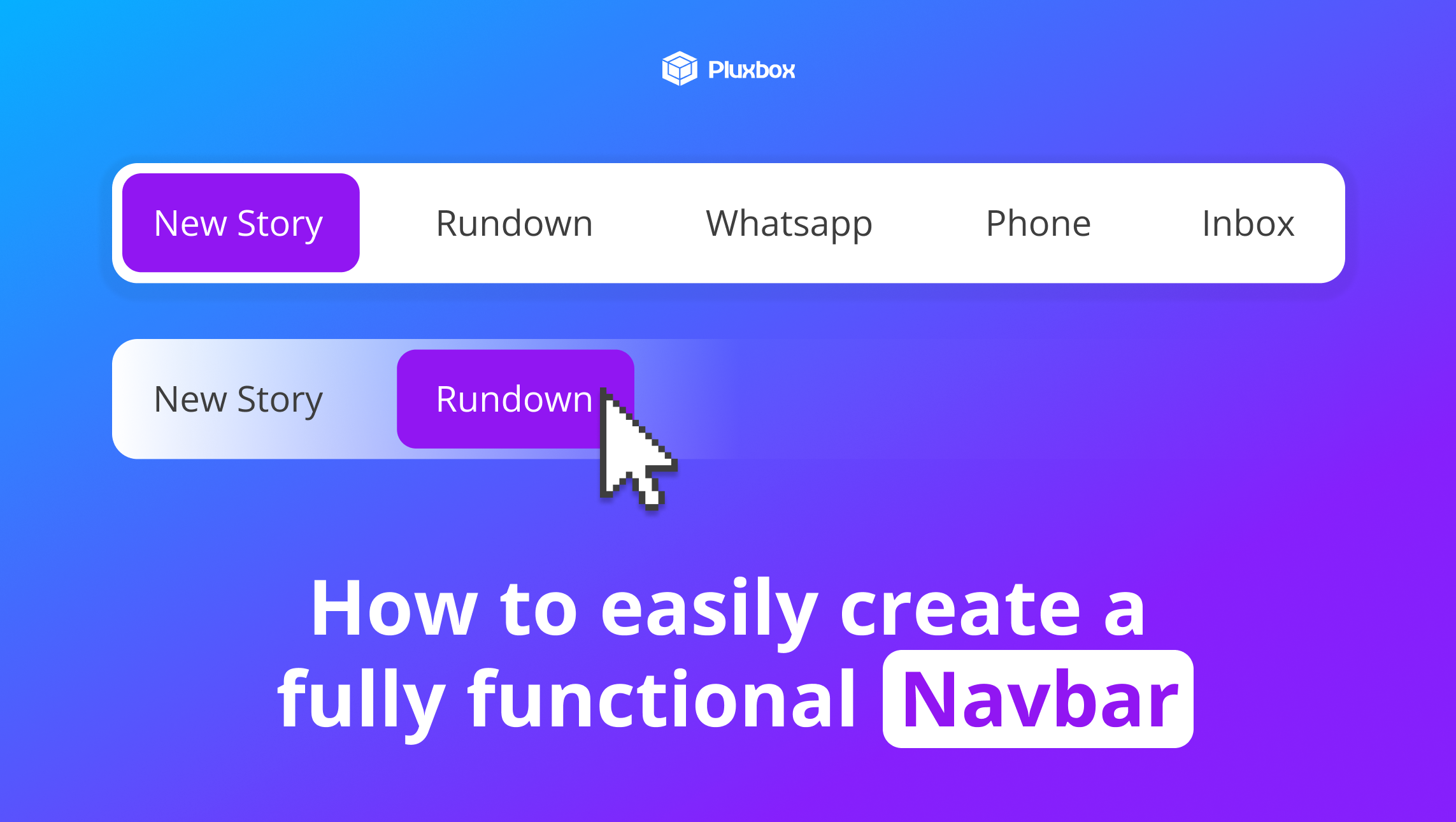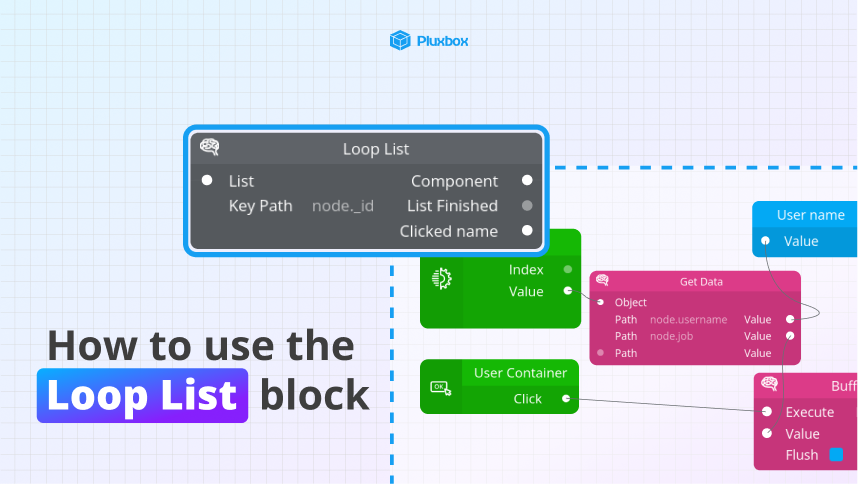How to use the conditional block
In this tutorial, we’ll dive into the conditional block in Pluxbox. We use this block for scenarios where actions should be determined by specific conditions being met.
You will learn:
- How to create and update a data collection
- How to connect a data collection to your UI
- How to use the conditional block to control app UI
Follow this simple, step-by-step guide to understand the functionality of the conditional block to apply in your own projects
Do you need more information? Go to Pluxbox Documentation
Share this tutorial
Back to overview